Xender is an application for the transfer of data and files from one device to another device without any hesitation and provides its users with glamouring features and simple usage. The user interface is so simple that learners can easily use it without any problem or query. Users can transfer their files of any format and size within seconds. transferring the files within seconds from Android to Android, android to iPhone, windows phones, macs, and many other devices is a feature of Xender. Moreover, Xender is providing its users with an ads-free experience and wireless without the usage of data experience which is the most beneficial feature for users.
Fix error while VPN is enabled
If the VPN is running on your device then it will fail activation of the hotspot to receive the files. If the hotspot is not activated then it means the devices are not connected. So with the no bond of connection sharing the files will not run. Furthermore, VPN causes the failure of the making of connection which leads to the failure of sending and receiving the files in Xender.
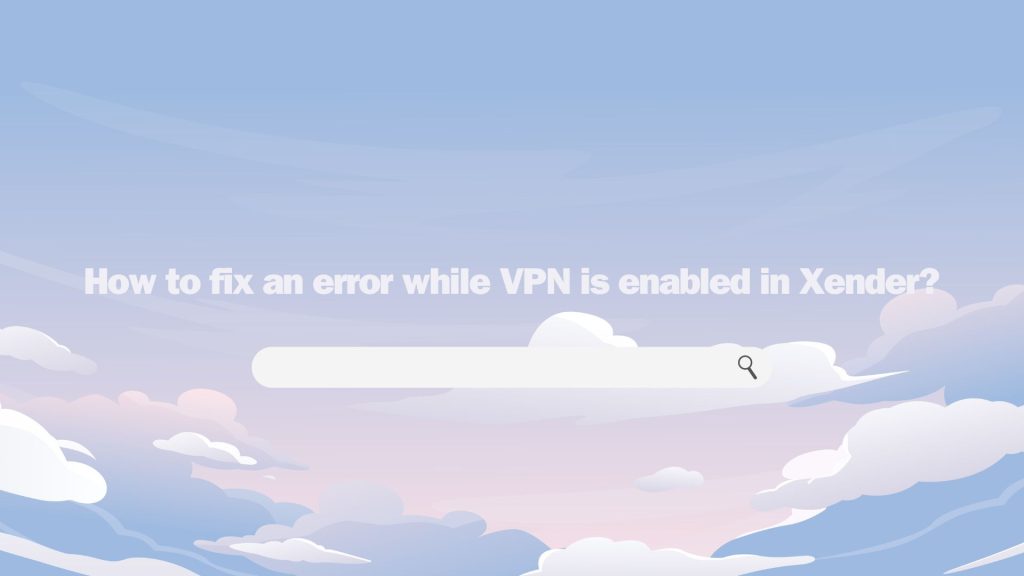
Turn off your running VPN for a while
The simplest and easiest way to run the Xender and send or receive the files is just to turn off the running VPN for a while. During the running of Xender VPN creates problems in making the connection so turn it off. Firstly you have to open the running VPN and click on the option of disconnect or disable the VPN. After that go and open the Xender and transfer the files without any problem. After sending or receiving the files turn on your VPN and go ahead with your job. A straightforward and effective method that ensures the transfer of files is to urn off the VPN and share the files without any issues.
Use other WIFI network
If you are so consistent and cannot compromise your VPN for any reason, there is also another option present by which you can share the files enabling the VPN. You have to opt for a different WIFI network for sharing the files specifically for the Xender application. Guest networks and separate networks will be allowed by many routers which can be used exclusively for the transfer of files from one device to another while your VPN is also running especially in Xender.
Use alternative file transfer methods
If none of the methods works for the transfer of files in case of enabled VPN then use alternative file transfer methods. Cloud storage services like Google Drive, Dropbox, or OneDrive are used for this purpose. Just save or secure the recommended files in these and share the download links with your intended recipient.